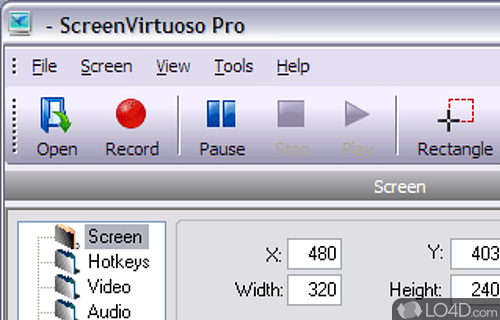
Records screen activity in many different formats.
ScreenVirtuoso PRO is a shareware screen capture app and developed by Fox Magic Software for Windows.
The download has been tested by an editor here on a PC and a list of features has been compiled; see below.
Records screen activity. AVI,MPEG,VCD/SVCD/DVD,FLV/SWF,WMV,QuickTime MPEG-4
Allows you to record desktop activity and save the clip as an AVI file, which can also be converted to MPEG 1/2 VCD/SVCD/DVD, FLV/SWF, WMV, QuickTime MPEG-4 compatible formats. The program also captures Web videos properly, which can otherwise result in black screens during regular screen captures. Record audio and optionally annotate a scene with various notes or speech bubbles. Supports hotkeys, pause/resume modes, timer, and more.
Features of ScreenVirtuoso PRO
- Audio setup for audio quality, volume, audio device/input, compressor and more.
- Control Panel is a small popup window which helps you to control the recording.
- Pause/Resume Commands: you can pause/resume the recording by using the control panel buttons or via the keyboard hotkeys.
- Screen Area Moving: Allows to move a screen area during the recording.
- Screen Area Selection: you can easily select any rectangular screen area, window or full desktop.
- Supports popular audio compressors such as MP3, Windows Media Audio and more.
- Supports popular video compressors such as XviD, DivX and more.
- Video Setup: output file name, video compressor, frame rate value, overlays disabling and more.
Compatibility and License
This download is licensed as shareware for the Windows operating system from screen capture software and can be used as a free trial until the trial period ends (after an unspecified number of days). The ScreenVirtuoso PRO 4.61 demo is available to all software users as a free download with potential restrictions and is not necessarily the full version of this software. on newer versions of Windows like Windows 11 and Windows 10 but more likely to be stable on older versions of the operating system with Vista and XP coming to mind. It runs on both 32-bit and 64-bit systems with no dedicated 64-bit download provided.
Filed under:

